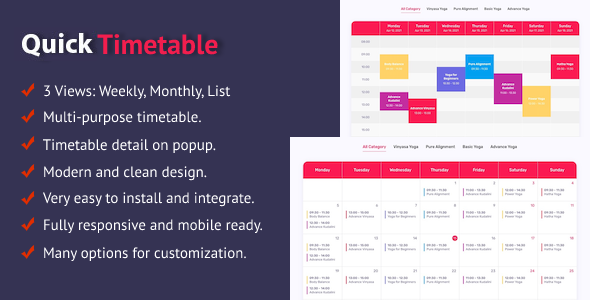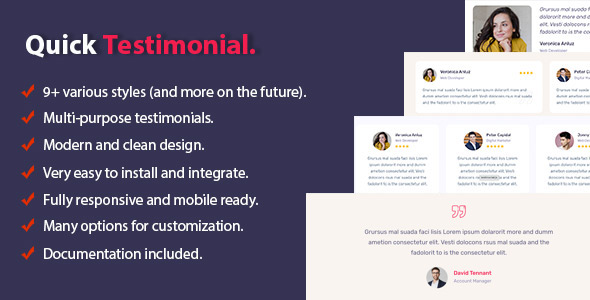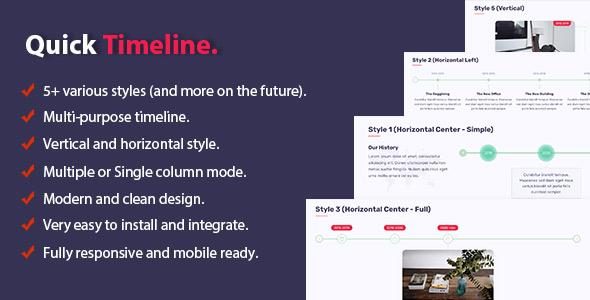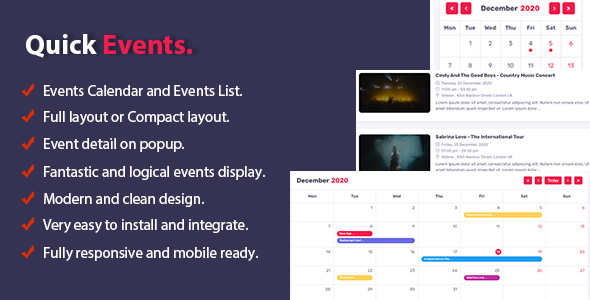Do you want to display all events from your Facebook page on your website? The Quick Facebook Events script is exactly what you are looking for!
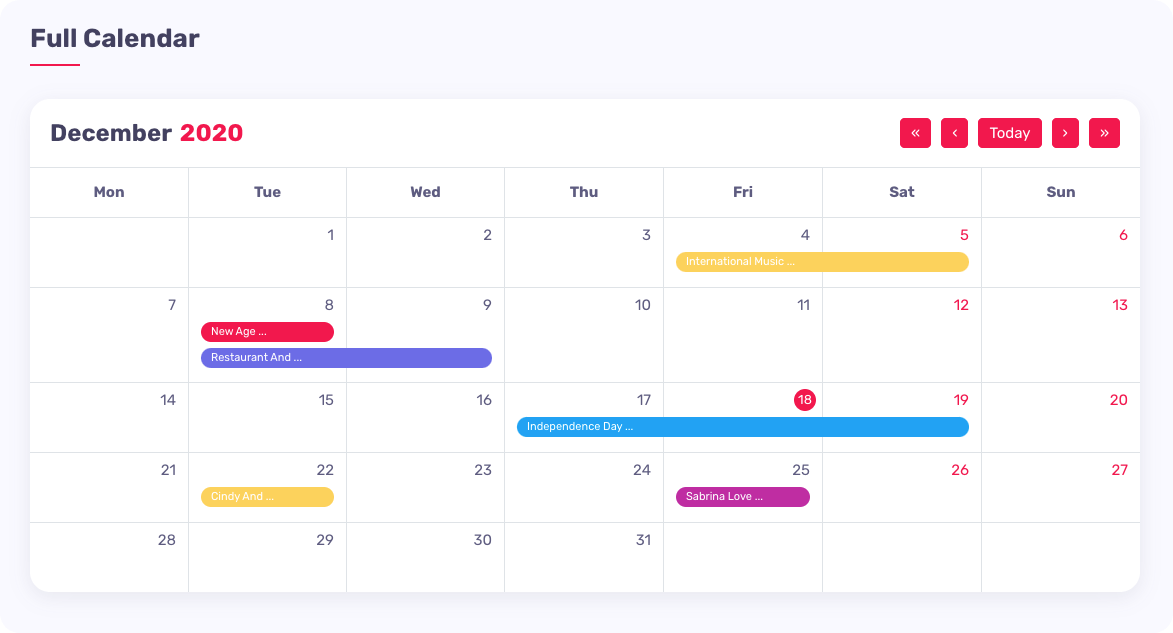
Quick Facebook Events get events from your Facebook page immediately and automatically, then display them on Calendar or List / Grid. The calendar view has 2 layouts: Full and Compact (to be suitable for sidebar or mobile display). The event detail is represented on popup.

The script consist of very simple interface for editing, modern design, various styles and plenty of customizable options, which should suit all your needs.
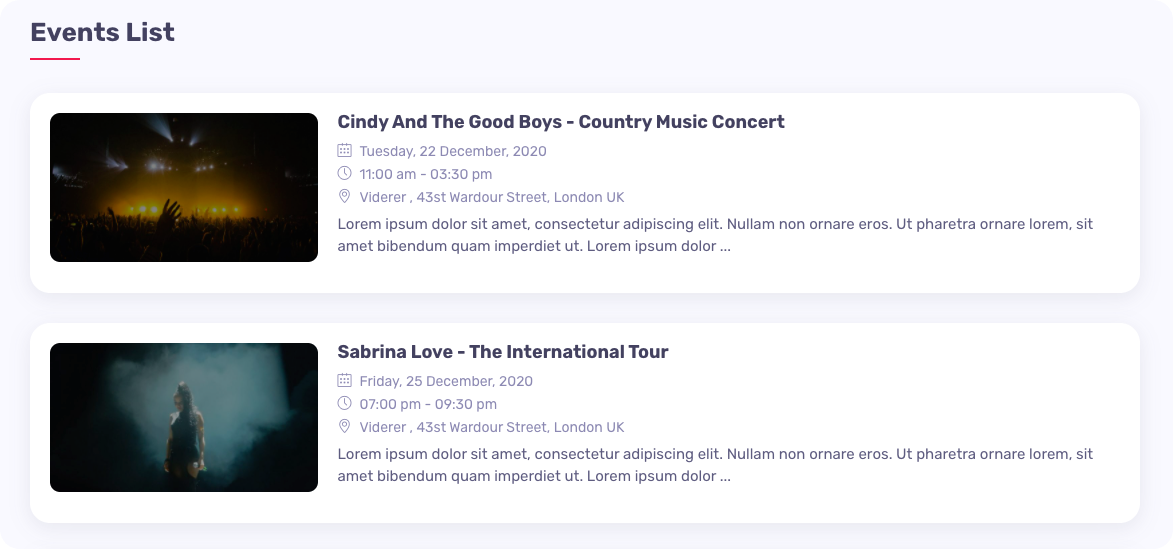
Why choose Quick Facebook Events ?
- Get and display your Facebook events immediately and automatically.
- Calendar or List / Grid view.
- Full layout or Compact layout.
- Event detail on popup.
- Fantastic and logical events display.
- Modern and clean design.
- Very easy to install and integrate.
- Fully responsive and mobile ready.
- Many options for customization.
- Documentation included.
- …
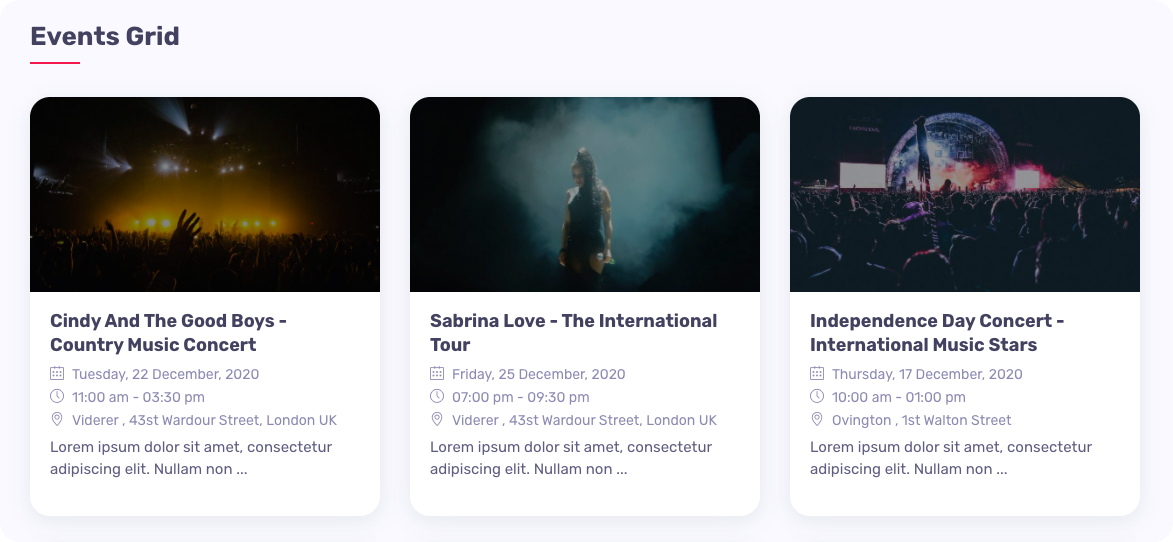
Script Requirements:
- Your website need to HTTPS (SSL certificate)
- You need have admin permission on the Facebook page to get events.
- Your Facebook page and events on it are public.
See demo for Quick Facebook Events here.
Please give it quick rating if you like this. If you have any suggestions/feature request or you find a bug, you are more than welcome to contact us and we’ll address them ASAP.
Changelog
Version 1.0 (27 Feb 2023)
- Initial release.
| Price: | $18 |
| Category: | PHP Scripts |
| Version: | 1.0 |
| Created: | 27 Feb 2023 |
| Compatible Browsers: | IE10, IE11, Firefox, Safari, Opera, Chrome, Edge |
| Software Version: | PHP 7.x, MySQL 5.x |
| Tags: | calendar script, event, event calendar, events, events calendar, events calendar script, facebook calendar, facebook event, Facebook event script, facebook events, facebook events calendar, Facebook events script, |
Need Support?
Can't find the answer you're looking for? Don't worry we're here to help!